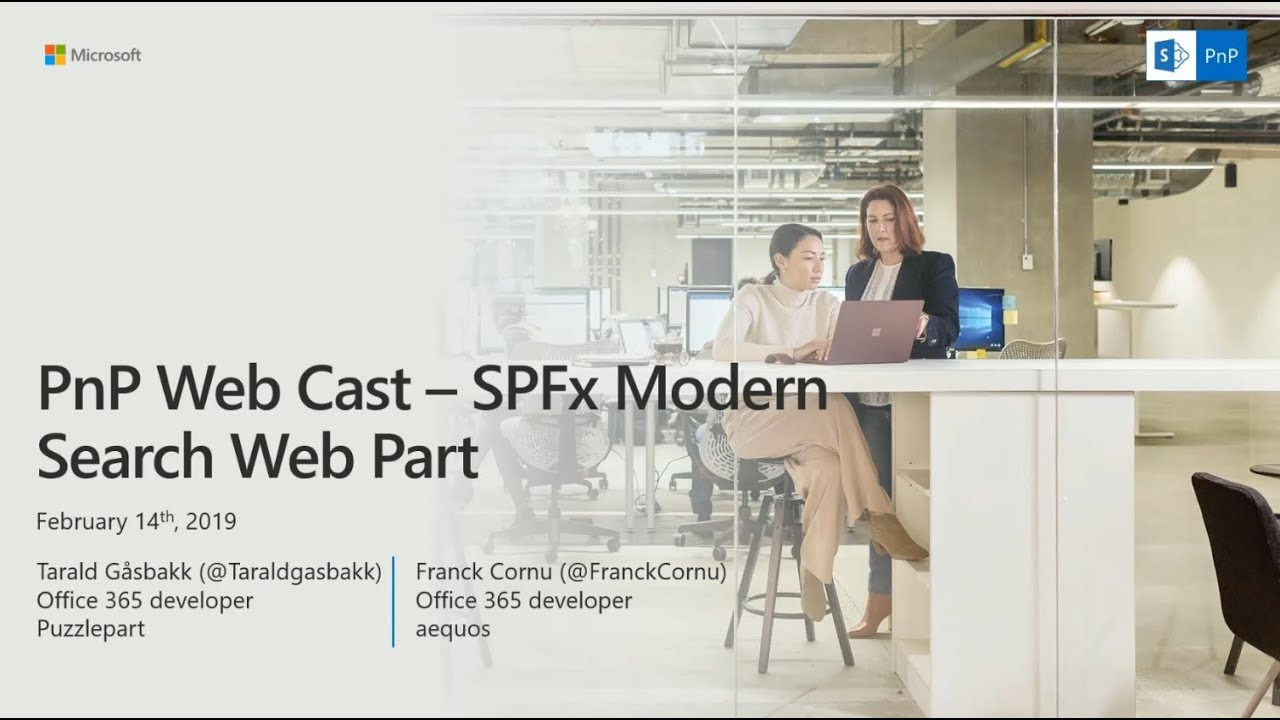PnP Modern Search v3¶
Solution overview¶
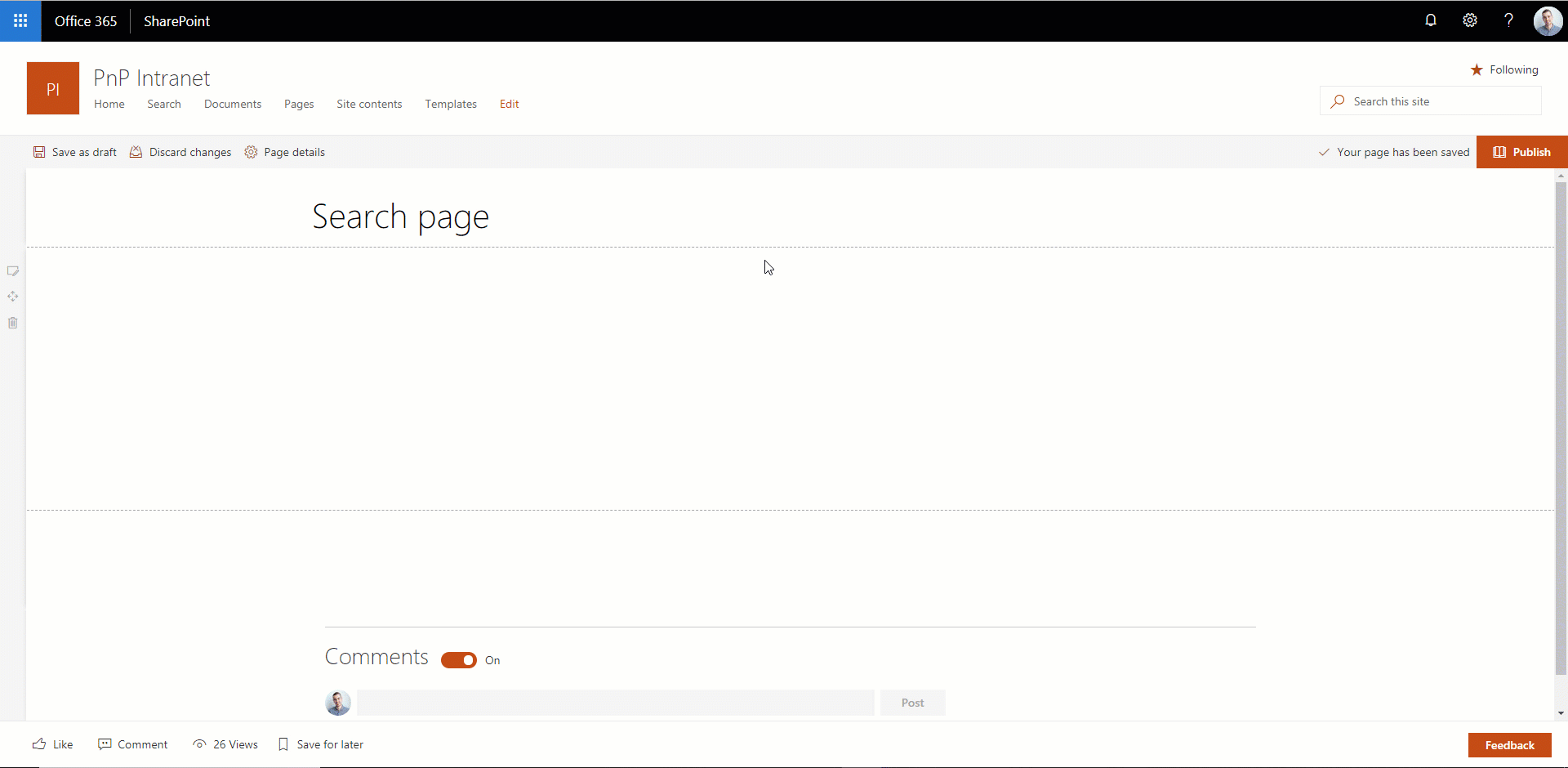
Current version¶
Get the latest release at our releases page.
Table of contents¶
Summary¶
This solution allows you to build user friendly SharePoint search experiences using SPFx in the modern interface. The main features include:
- Fully customizable SharePoint search query like the good old Content Search Web Part.
- Can either use a static query or be connected to a search box component using SPFx dynamic data.
- Live templating system with Handlebar to meet your requirements in terms of UI + built-in layouts. Can also use template from an external file.
- Search results including previews for Office documents and Office 365 videos.
- Customizable refiners supporting multilingual values for taxonomy based filters.
- Sortable results (unique field).
- Refiners Web Part.
- SharePoint best bets support.
- Search query enhancement with NLP tools (like Microsoft LUIS).
- Extensibility model allowing to write your own components.
A complete 1 hour tutorial video is available on the official SharePoint Developer blog:
What's included?¶
Search Web Parts¶
SPFx solution search-parts including a complete set of SharePoint search Web Parts like a search results, search box, etc.
See documentation.
Search extensibility library¶
A SPFx library component project search-extensibility-library allowing to create custom React components wrapped as web components to be included in the search results Web Part Handlebars templates when you require complex dynamic behavior at a granular component level.
See documentation.
Search custom renderer¶
A SPFx application customizer project search-custom-renderer allowing to completly override the results display using an unique React component.
See documentation.
Search query enhancer¶
A sample Azure function project search-query-enhancerto demonstrate the use of Microsoft LUIS and other cognitive services to interpret user intents and enhance the search box query accordingly.
See documentation.
Applies to¶
Important notice on upgrading the solution from pre v2.2.0.0¶
Due to code restructuring we have hit an edge case which impacts upgrades from previous versions. To solve the issue go to https://<tenant>.sharepoint.com/sites/<appcatalog>/Lists/ComponentManifests and remove the entries for SearchBox and Search Results, and then upload the .sppkg for the new release.
Next you need to loop over all sites which have the web parts installed, and upgrade the App on those sites. Now the web parts should work on new and existing sites. You may use the PnP command Update-PnPApp to update the application.
If you have deployed the solution as a tenant wide extension, this should not impact you.
Important notice on upgrading the solution from pre v3.0.0.0¶
Because this version introduces a new standalone search filters Web Part, you will have to reconfigure all previous refiners from the search results Web Part to this new Web Part. You can get the previous layout for filters by selecting the 'Panel' layout in the new Web Part property pane.
Disclaimer¶
THIS CODE IS PROVIDED AS IS WITHOUT WARRANTY OF ANY KIND, EITHER EXPRESS OR IMPLIED, INCLUDING ANY IMPLIED WARRANTIES OF FITNESS FOR A PARTICULAR PURPOSE, MERCHANTABILITY, OR NON-INFRINGEMENT.