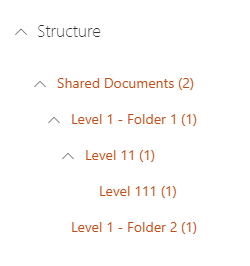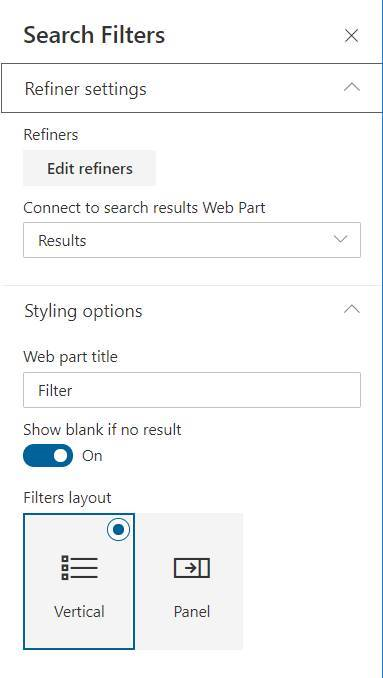Search Filters - v3¶
Refiner Options¶
| Setting | Description |
|---|---|
| Refiners | The search managed properties to use as refiners. Make sure these are refinable. With SharePoint Online, you have to reuse the default ones to do so (RefinableStringXX etc.). The order is the same as they will appear in the refinement panel. You can also provide your own custom labels using the following format RefinableString01:"You custom filter label",RefinableString02:"You custom filter label",... This Web Part supports dynamic translation of taxonomy based refiners with few additional configurations in the connected search results Web Part (see above). |
| Connect to search results Web Part | The search results Web Part to use on the current page to get filters. |
Styling Options¶
| Setting | Description |
|---|---|
| Web Part Title | Shows a title for this Web Part. Set blank if you don't want a title. |
| Show blank if no result | Shows nothing if there is no filter |
| Filters layout | Choose the template to use to display filters results. |
Templates¶
Persona¶
The persona template work with technical account name (ex : i:0#.f|membership|pierre.dupond@tenantsharepoint.onmicrosoft.com).
By default, the "Author" managed property returns only the display name (ex : "Pierre Dupont").
To get the 'Persona' template work with "Author", you need to map crawled properties ows_q_USER_Author to a managed properties RefinableStringXX.
All crawled properties of ows_q_USER_\<name> and like People:Manager,People:AccountName etc. return technical account name.
If you want the display name only for the Created by person you can map the crawled property Office:4 to a managed property and use that.
File Type¶
The "File Type" template is intended to work with the FileExtension managed property.
Container Tree¶
The _"Container Tree" template is intended to work with the ParentLink managed property. Since this one is not refinable by default, you must map the ows_ParentUrl crawled property to a RefinableStringXX managed property.
The purpose of this template is to give the ability to navigate trough a folder hierarchy as metadata by parsing the parent link URL segments.