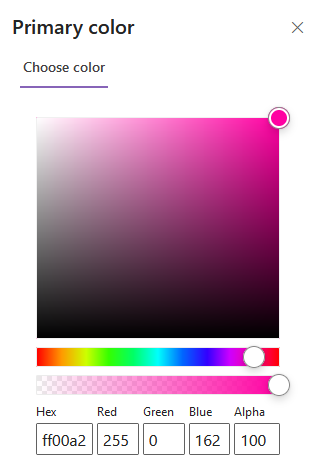Theming
By default, all Web Parts follow the SharePoint site theme/section background (i.e. inverted theme). However, you can override specific colors to better match to your context:
🌕 Light mode
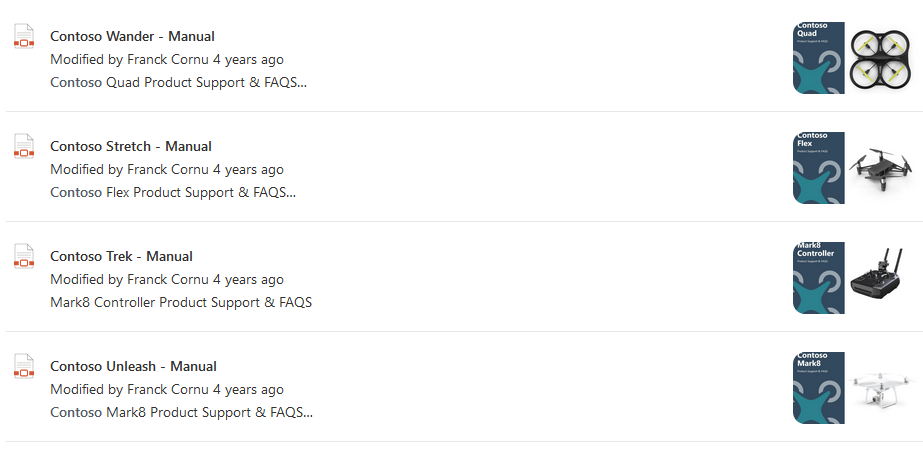
🌑 Inverted mode
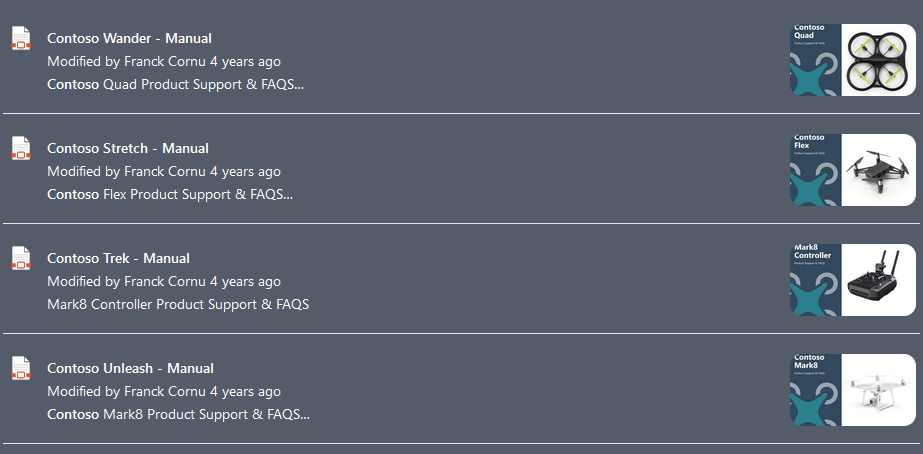
- In the third configuration page in the property pane settings ➝ Disable Follow site theme
- Edit colors (example on search verticals Web Part)