Installation
-
Download the latest SharePoint Framework packages pnp.webparts.search.core.sppkg from the GitHub repository.
-
Add pnp.webparts.search.core.sppkg to the global tenant app catalog or a site collection app catalog. If you don't have an app catalog, follow this procedure to create one.
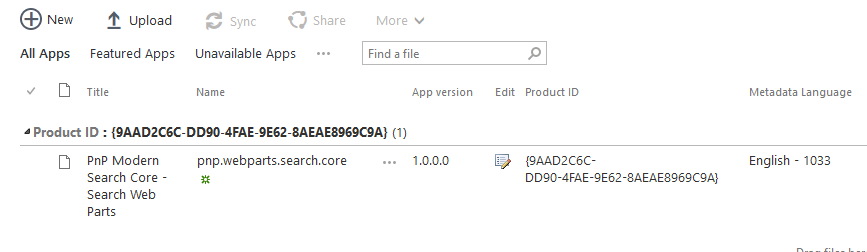
- The packages are deployed in the general Microsoft 365 CDN meaning we don't host any code.
- For the pnp.webparts.search.core.sppkg package, you can choose to make the solution available in all sites or force to install an app to the site every time.
- The solution asks the following API permissions by default to enhance the experience. These permissions are not mandatory. If you don't accept them, you will simply have less available features.
- You can approve scopes from the API Access screen in the SharePoint Admin Center: https://<tenant>-admin.sharepoint.com/_layouts/15/online/AdminHome.aspx#/webApiPermissionManagement
Requested API permission Used for User.Read The Microsoft Graph Toolkit persona card in the people layout. People.Read Same as above. Contacts.Read Same as above. User.Read.All Same as above. Files.Read.All Allow search for files using Graph API (Drive / Drive Items). Mail.Read Allow search for user's e-mail using Graph API (Messages). Calendars.Read Allow search for user's calendar appointments using Graph API (Events). Sites.Read.All Allow search for sites using Graph API (Sites / List Items). ExternalItem.Read.All Allow search for connector items using Graph API (External Items). Bookmark.Read.All Allow search for Bookmarks in Microsoft Search in your organization. Acronym.Read.All Allow search for Acronyms in Microsoft Search in your organization. Chat.Read Allow search for Teams messages. ChannelMessage.Read.All Same as above.
Add Web Parts to your site
To add them on a SharePoint page, edit the page page and search for "PnP Modern Search Core Components":
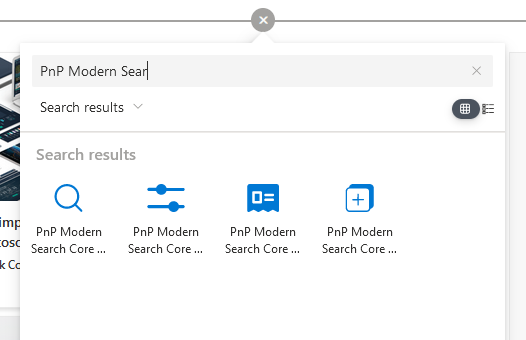
note
SharePoint Web Parts are meant for end-users to integrate them in their SharePoint pages.
note
⚠️PnP Modern Search Core Components Web Parts are different from PnP Modern Search regular Web Parts